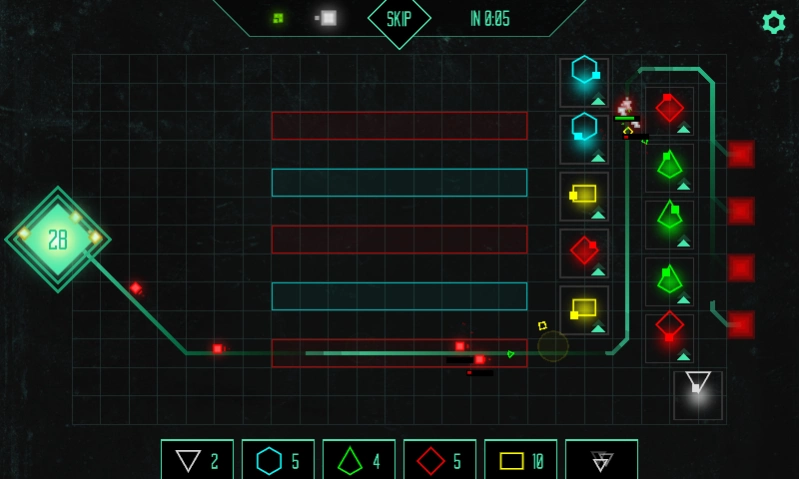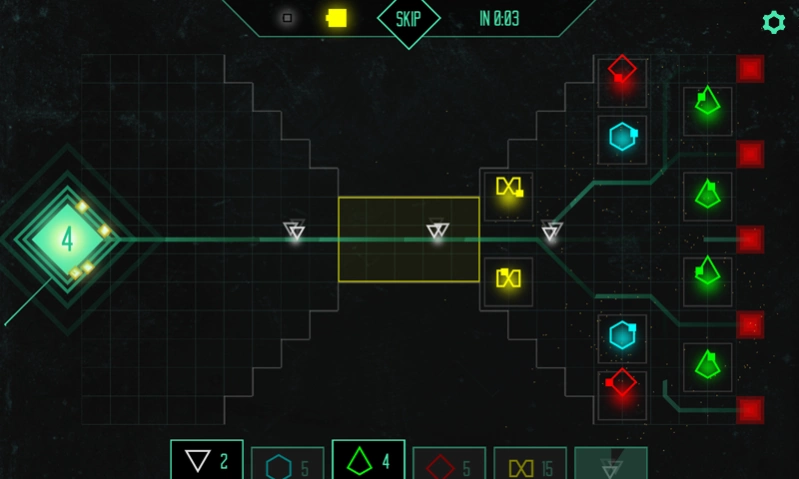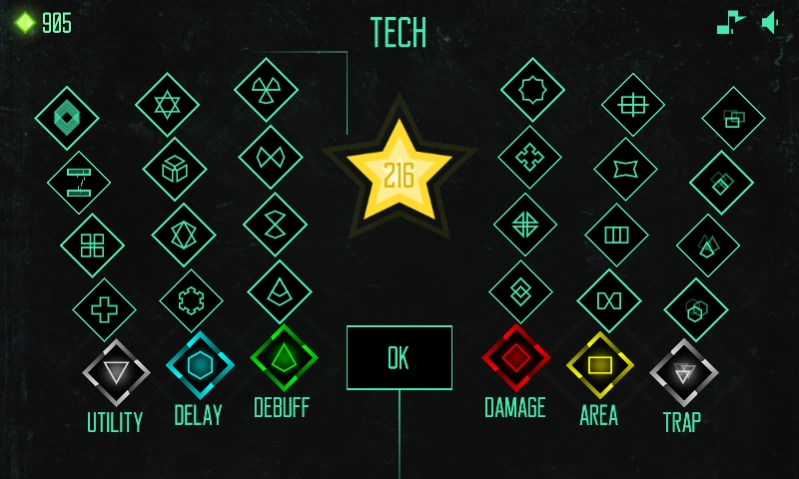Data Defense
Paid Version
Publisher Description
Data Defense - Minimalist Tower Defense game set in cyberspace. Defend servers from nasty bugs!
Data Defense is a minimalist tower defense indie game set in cyberspace. Protect servers from being infected by a slew of oncoming glitches, bugs and viruses. Use each server's particular layout to your advantage, installing defense programs in strategic locations to defend the server in the fastest time possible.
GAME FEATURES:
★ No Ads or internet connection required!
★ Create and change the path by installing, selling and upgrading your towers
★ Over 50 different maps and challenges
★ Customize your strategy with 30 different towers
★ Enjoy both Campaign and Survival modes
★ Loads of unique enemies that will put your defense skills to the test!
★ Amazing ambiant music with over 15 tracks
★ Hours of gameplay!
★ Beautiful vector art
★ Amazing physics driven particles!
About Data Defense
Data Defense is a paid app for Android published in the Strategy & War Games list of apps, part of Games & Entertainment.
The company that develops Data Defense is 2Blocks. The latest version released by its developer is 1.0.
To install Data Defense on your Android device, just click the green Continue To App button above to start the installation process. The app is listed on our website since 2023-08-24 and was downloaded 1 times. We have already checked if the download link is safe, however for your own protection we recommend that you scan the downloaded app with your antivirus. Your antivirus may detect the Data Defense as malware as malware if the download link to com.IIBlocks.DataDefense is broken.
How to install Data Defense on your Android device:
- Click on the Continue To App button on our website. This will redirect you to Google Play.
- Once the Data Defense is shown in the Google Play listing of your Android device, you can start its download and installation. Tap on the Install button located below the search bar and to the right of the app icon.
- A pop-up window with the permissions required by Data Defense will be shown. Click on Accept to continue the process.
- Data Defense will be downloaded onto your device, displaying a progress. Once the download completes, the installation will start and you'll get a notification after the installation is finished.